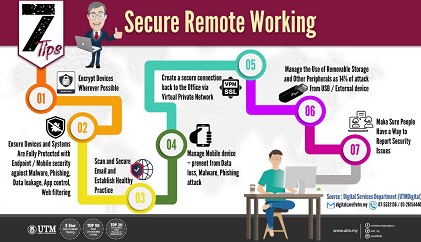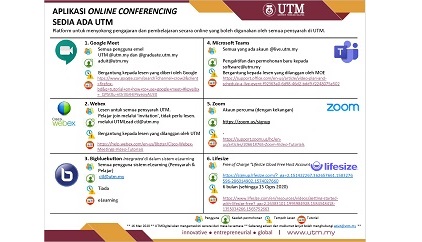Online Learning Platform
Recommended Live Lecture Platform to use in UTM
Big Blue Button
Using Big Blue Button in e-Learning@UTM
Lecturer can use Big Blue Button function in eLearning@UTM to have a live learning session with up to 100 number of students.
BigBlueButton Presenter Brief Manual
BigBlueButton Tutorial (video)
Webex Meeting & Webex Training
UTM also offers using Webex Meeting & Webex Training for lecturers to carry out live lecture.
For Lecturer, you have to first request for an account here: Request Webex Meeting account for Lecturer
Webex Meeting Tutorial for Lecturers & Students
Zoom Meeting
Alternatively lecturer also can use Zoom Meeting. The software has to be installed in your local computer.
It can support up to 100 students during one live session.
Google Meet
All UTM staffs and students can use Google Meet as long as they have a Gmail account.
It can support up to 50 students (including lecturer) during one live session.
Microsoft Teams
Alternatively lecturer also can use Microsoft Teams. The service intergrates with Office365 and available for all that has @live.utm.my account.
Email to software@utm.my for account activation.
Facebook Live
Alternatively lecturer also can use Facebook Live to create an online classroom.
3 Ways to use Facebook Live In The Classroom
How to create live FB class (video)
Ready to get started?
Screencast O Matic
Step by step screen recording and video creation
Padlet
Step by step using Padlet
Guideline for Online Meeting
General guideline infographic for Online Meeting / Teaching in UTM
Backing Up A Course For Lecturers
For Session 2019/2020 Semester 2
E-LEARNING DOCUMENTATION FOR LECTURERS
Module 1 : Course and User Setting
Klik Here For Download PDF file
Module 2 : Development and Distribution of TL Materials
Klik Here For Download PDF file
Module 4 : Assignment
Klik Here For Download PDF file
Module 5 : Student Assesment Using Quiz
Klik Here For Download PDF file
RECORDING A POWERPOINT VIDEO (Part 1)
RECORDING A POWERPOINT VIDEO (Part 2)
HOW TO DO ONLINE CLASS
TEACHING WITH WHATSAPP OR TELEGRAM